
October 23, 2025
Discover how Mix Master strengthens your brain just like an instrument - training focus, creativity, and emotional intelligence through the science of sound.
Read more.png)
September 8, 2025
Tools like Suno are now powerful enough to generate melodies, lyrics, and even full songs in seconds. That’s exciting—and controversial. Just ask Timbaland. Recently, he came under fire..
Read more
August 23, 2025
The 1980s and 1990s analog music medium known as cassette cassettes is experiencing an unanticipated comeback, with Gen Z spearheading the trend. Taylor Swift, who included cassettes in the release...
Read more
August 23, 2025
This week's most notable headline: Doja Cat's erotically charged, '80s-inspired music video, "Jealous Type," is dominating social media feeds and cultural discourse, marking her most daring...
Read more
August 23, 2025
J-hope and GloRilla's "Killin' It Girl," a spectacular blend of K-pop flare and shameless hip-hop heat that has taken the world by storm, is this week's winner of the Best Collaboration of Summer...
Read more
August 23, 2025
Carly Rae Jepsen is giving fans the ultimate gift for the 10th anniversary of her critically adored album Emotion: a special edition featuring four never-before-heard tracks and two fresh remixes...
Read more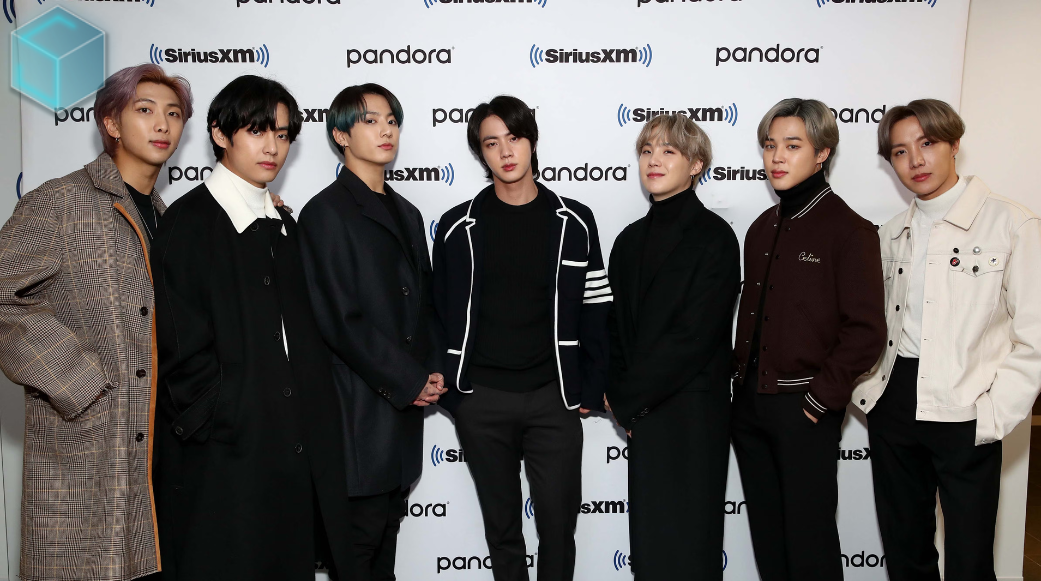
August 23, 2025
The wait is over, ARMY! BTS is officially back together and balancing work and play in their first moments of reunion after completing mandatory military service. J-Hope sent fans into a frenzy...
Read more
August 23, 2025
Christian music stepped outside of its quiet comfort zone in 2025. "Hard Fought Hallelujah," a worship song by Brandon Lake, went platinum, sold out festival stages, and exploded from churches to...
Read more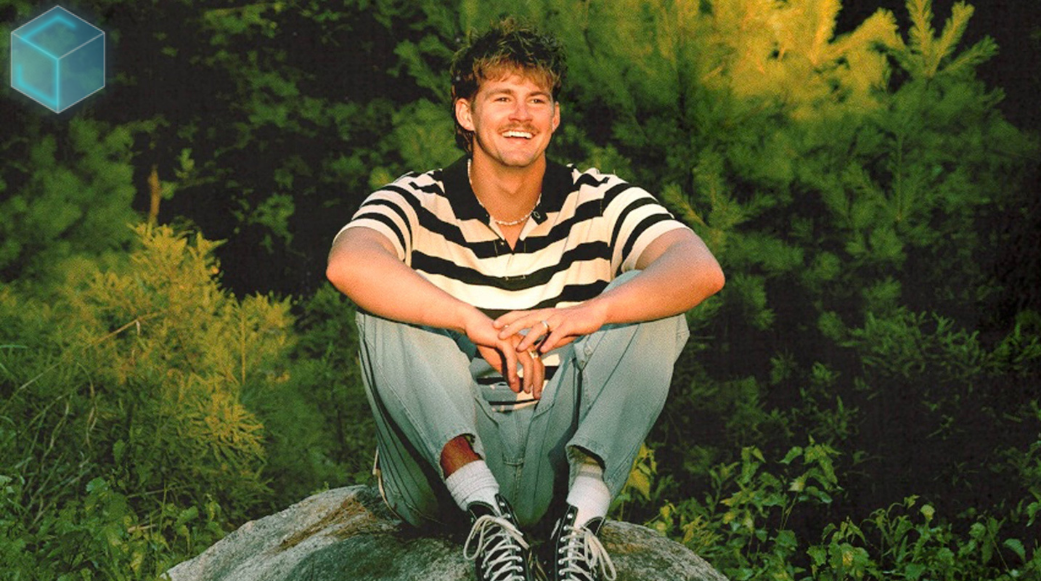
August 23, 2025
In late July 2025, Christian artist Forrest Frank (of Surfaces, now a solo juggernaut in faith-pop) posted from a hospital bed: he’d fractured his L3 and L4 vertebrae in a skateboarding accident...
Read more
August 21, 2025
On September 16, the masked metal phenomenon Sleep Token will embark on their 2025 "Even In Arcadia Tour" across North America. The 18-show tour, which includes a huge date at Brooklyn's Barclays...
Read more
August 21, 2025
Due to a line dance that went viral and won over fans' hearts both inside and outside of the United States, 22-year-old Tre Little's song "Boots on the Ground" has become a cultural sensation this...
Read more
August 21, 2025
In addition to preparing for her next album, The Life of a Showgirl, Taylor Swift is reviving the physical medium this week by putting her songs on cassette tapes. This sentimental action...
Read more.png)
When creating dynamic drum sounds in Reaper, automating effects is a powerful way to shape how the drums interact with the mix. A common technique is to make the drums sound like they’re in the back of the room at the beginning of a song, then bring them forward as the track progresses. This can be achieved by automating sends and effects on the drum bus to apply these changes only at certain points in the mix.
Here’s how to automate a drum bus in Reaper to create a "back of the room" effect at the start of your song.
First, route all drum tracks to a dedicated drum bus. This allows you to process the entire drum kit together and control its overall sound. The bus will serve as a central hub for applying effects and making the drums sound cohesive.
To create a "back of the room" feel, a combination of reverb, EQ, and light compression can be used:
To isolate the room effect to the beginning of the song, a separate effects chain can be set up:
Next, automate the send volume to control when the room effect is heard:
This technique ensures that the room reverb and EQ are applied only when needed, allowing the drums to transition from a distant sound to a more present one as the track develops.
After setting up the automation, listen back to the track and fine-tune the transitions. Adjust the automation curve and fade-out times for a smooth change between the distant and upfront drum sound. You can also tweak the reverb decay or EQ settings to create a more natural progression.
Automating a drum bus in Reaper to apply effects at specific points can add depth and movement to a mix. Using techniques like reverb sends and EQ automation can bring creative dimension to the drums, making them feel like they’re in the back of the room at the start of a track and evolving them into a stronger, more forward sound as the song progresses.
This approach allows for flexibility and control, giving your drum mix a dynamic and engaging character without the need for constant manual adjustments.