
August 20, 2025
Imagine six Catholic priests performing at a sold-out Houston show instead of a well-known pop star. Their band's performance combined messages of prayer, celibacy, and faith with elements of rock...
Read more.png)
August 20, 2025
Nostalgia, Mother Mother’s latest album, is one of those rare creations. It invites us into a world where lightness isn’t escapism—it’s a form of resistance, a beacon of hope, and a path forward....
Read more
August 19, 2025
When Anna of the North released “Lovers” in 2017, it was already a dreamy synth-pop gem, filled with wistful vocals and lush production that captured the ache of young romance. But it wasn’t until...
Read more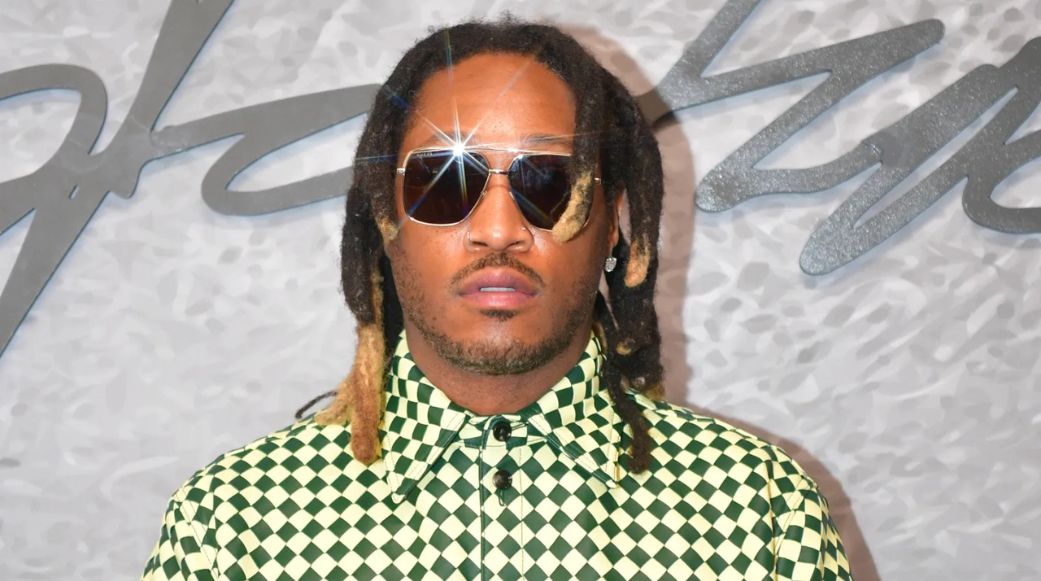
August 19, 2025
“Let Me Know” ft. Future started out as a moody, late-night playlist type of track, the kind you blast in your car pretending you’re in a music video while stuck in traffic. But now? It’s become...
Read more
August 19, 2025
“Your Idol” stands out in Kpop Demon Hunters not just as a catchy track, but as one of the most self-aware songs in the whole project. At first listen, it has all the hallmarks of a classic K-pop...
Read more
August 19, 2025
If you’ve scrolled TikTok, Insta, or literally any corner of the internet in the past few weeks, you’ve probably heard it: the fizzy, feel-good bop known as “Soda Pop” by the Saja Boys. Straight...
Read more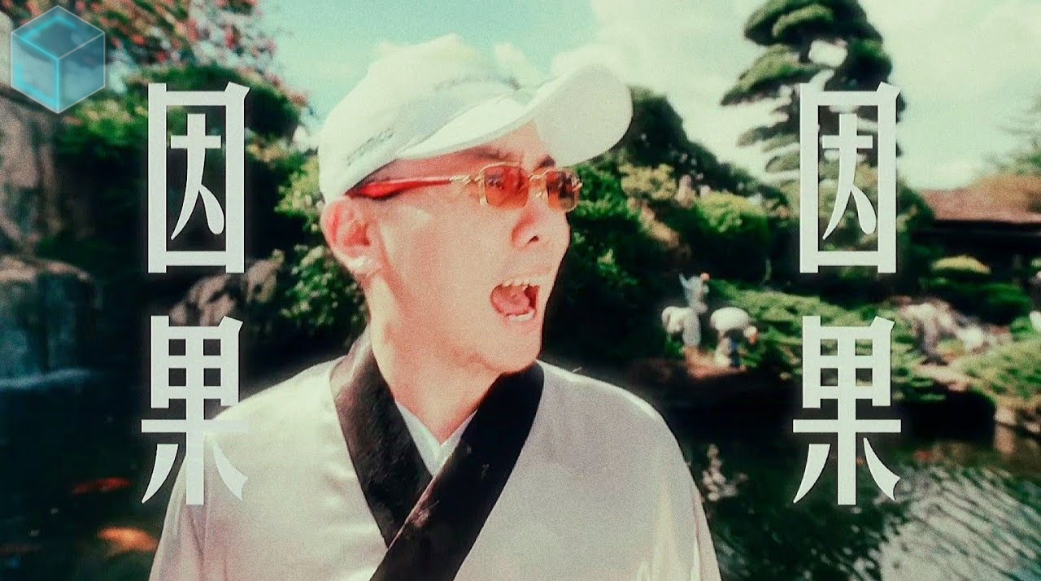
August 19, 2025
Skai Is Yourgod didn’t just drop a song, he dropped a cultural grenade. His track “Stacks From All Sides” has taken TikTok by storm, and the secret sauce? A cheeky little sample from Beetle on...
Read more
August 19, 2025
After 70 weeks at No. 1 with “Too Sweet,” Hozier’s reign on Billboard’s Hot Rock Songs chart comes to an end as newcomer Sombr takes over with...
Read more
August 19, 2025
Charli XCX brought her groundbreaking Brat era to a poignant close Friday night during an electrifying performance at South Korea's One Universe Festival. The pop innovator marked the final...
Read more
August 19, 2025
Taylor Swift’s appearance on Travis and Jason Kelce’s New Heights podcast drew 1.3M live viewers, breaking YouTube records and sparking buzz with details about her new album The Life of a...
Read more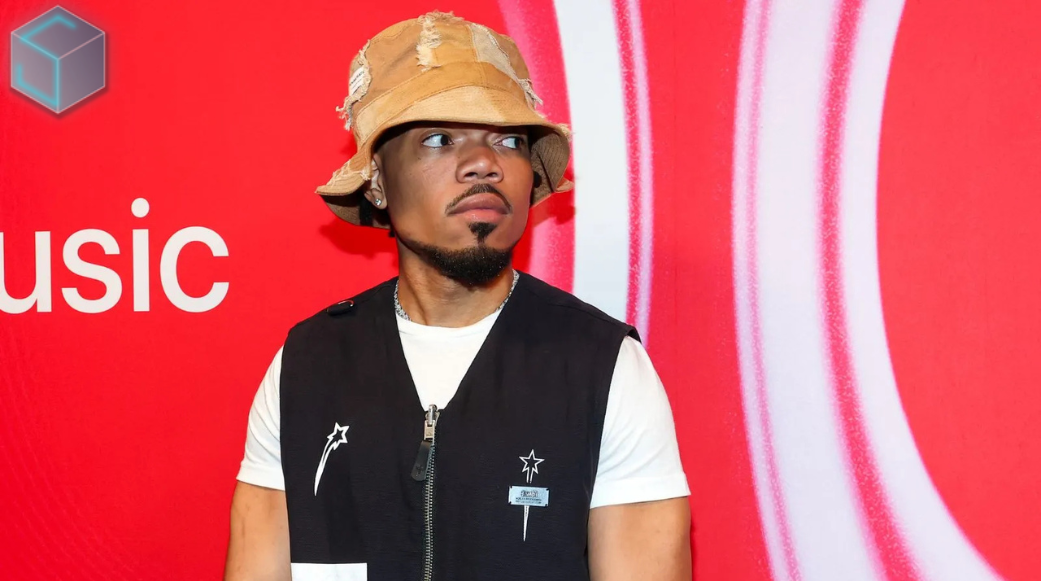
August 19, 2025
After a six-year silence, Chance the Rapper is officially back. On August 15, 2025, he will drop his sophomore album, Star Line, marking a new chapter filled with growth, travel, and creative...
Read more
August 19, 2025
Lana Del Rey’s new song takes aim at Ethel Cain, referencing an alleged personal rift involving Instagram posts, a mutual ex, and behind-the-scenes remarks...
Read more.png)
When creating dynamic drum sounds in Reaper, automating effects is a powerful way to shape how the drums interact with the mix. A common technique is to make the drums sound like they’re in the back of the room at the beginning of a song, then bring them forward as the track progresses. This can be achieved by automating sends and effects on the drum bus to apply these changes only at certain points in the mix.
Here’s how to automate a drum bus in Reaper to create a "back of the room" effect at the start of your song.
First, route all drum tracks to a dedicated drum bus. This allows you to process the entire drum kit together and control its overall sound. The bus will serve as a central hub for applying effects and making the drums sound cohesive.
To create a "back of the room" feel, a combination of reverb, EQ, and light compression can be used:
To isolate the room effect to the beginning of the song, a separate effects chain can be set up:
Next, automate the send volume to control when the room effect is heard:
This technique ensures that the room reverb and EQ are applied only when needed, allowing the drums to transition from a distant sound to a more present one as the track develops.
After setting up the automation, listen back to the track and fine-tune the transitions. Adjust the automation curve and fade-out times for a smooth change between the distant and upfront drum sound. You can also tweak the reverb decay or EQ settings to create a more natural progression.
Automating a drum bus in Reaper to apply effects at specific points can add depth and movement to a mix. Using techniques like reverb sends and EQ automation can bring creative dimension to the drums, making them feel like they’re in the back of the room at the start of a track and evolving them into a stronger, more forward sound as the song progresses.
This approach allows for flexibility and control, giving your drum mix a dynamic and engaging character without the need for constant manual adjustments.